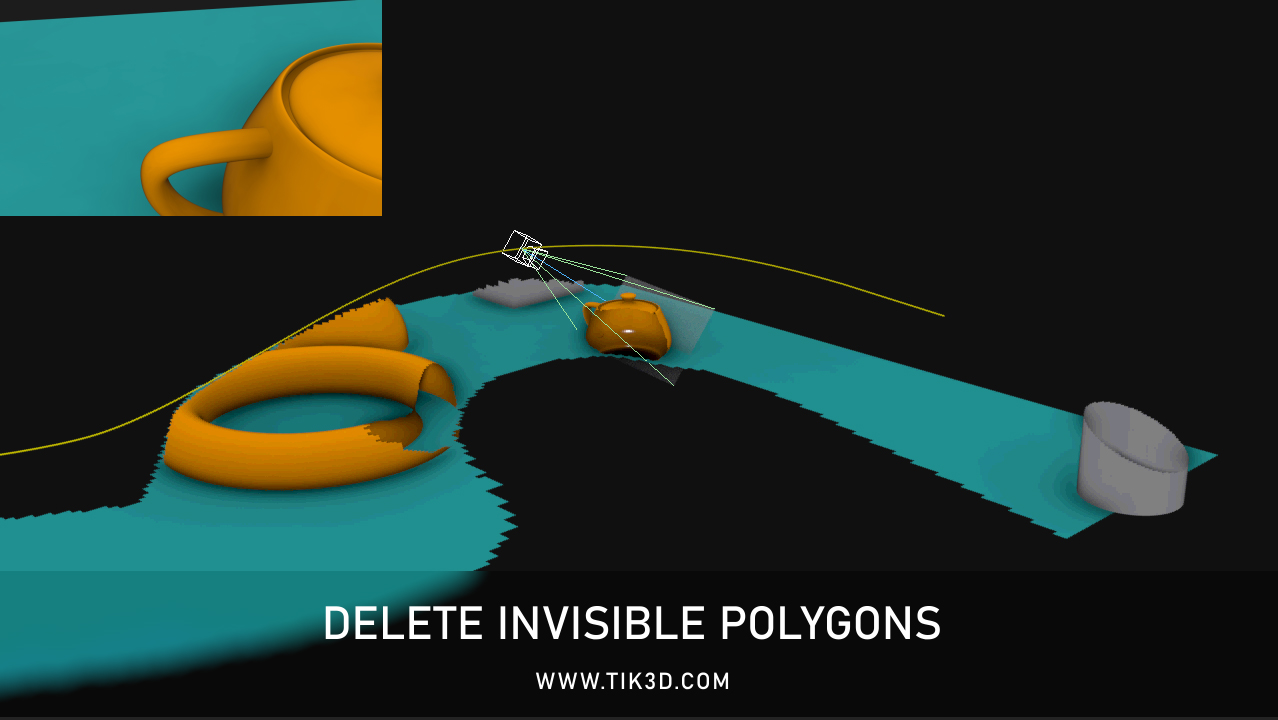
In this script, it is possible to delete polygons that are outside the camera's view. If you have seen the MCG training video from this link, it is used to place an object in front of the camera and check the collision of each polygon with that plane to calculate whether the polygon is in the field of view or not.
The Extend parameter adds an additional value to the FOV of the camera to ensure that all polygons are in your field of view. For example, if FOV is 45 degrees and Extend is 5; A value of 5 degrees is added to the FOV from each side. The FOV will be equal to 55. This makes the scope of the camera to be considered more and avoids the possible removal of the desired polygons.